728x90
728x90
BIG
<%@ page language="java" contentType="text/html; charset=UTF-8"
pageEncoding="UTF-8"%>
<!DOCTYPE html>
<html>
<head>
<meta charset="UTF-8">
<title>로 그 인</title>
</head>
<body>
<form action="loginResult.jsp">
<table>
<tr>
<td>아이디 :</td>
<td><input type="text" name="id" id="id"></td>
</tr>
<tr>
<td>암 호 :</td>
<td><input type="password" name="pwd" id="pwd"></td>
</tr>
<tr>
<td colspan="2">
<input type = "radio" name="admin" value="1">사용자
<input type = "radio" name="admin" value="2">관리자
</td>
</tr>
<tr>
<td colspan="2">
<input type = "submit" value="로그인">
</td>
</tr>
</table>
</form>
</body>
</html>라디오버튼에 코어를 이용해보자~
<%@ page language="java" contentType="text/html; charset=UTF-8"
pageEncoding="UTF-8"%>
<%@ taglib uri="http://java.sun.com/jsp/jstl/core" prefix="c" %>
<!DOCTYPE html>
<html>
<head>
<meta charset="UTF-8">
<title>Insert title here</title>
</head>
<body>
<%
String id = request.getParameter("id");
//out.print(id);
%>
${param.id}님
<c:choose>
<c:when test="${param.admin==1}">
사용자
</c:when>
<c:when test="${param.admin==2}">
관리자
</c:when>
</c:choose>
로 로그인하셨습니다.
</body>
</html>

728x90
반응형
BIG
'🎵JSP' 카테고리의 다른 글
| [JSP]JSP프로젝트 MVC2로 만들어보기2 view, control (0) | 2023.02.14 |
|---|---|
| [JSP]JSP프로젝트 MVC2로 만들어보기 1(셋팅, 커넥션풀) Model (0) | 2023.02.14 |
| The superclass "javax.servlet.http.HttpServlet" was not found on the Java Build Path 에러잡기(jsp생성직후에러잡기) (0) | 2023.02.14 |
| [JSP] 스크립트tag, el태그, jstl태그 (0) | 2023.02.13 |
| [JSP] JSTL c:set c:out (0) | 2023.02.13 |
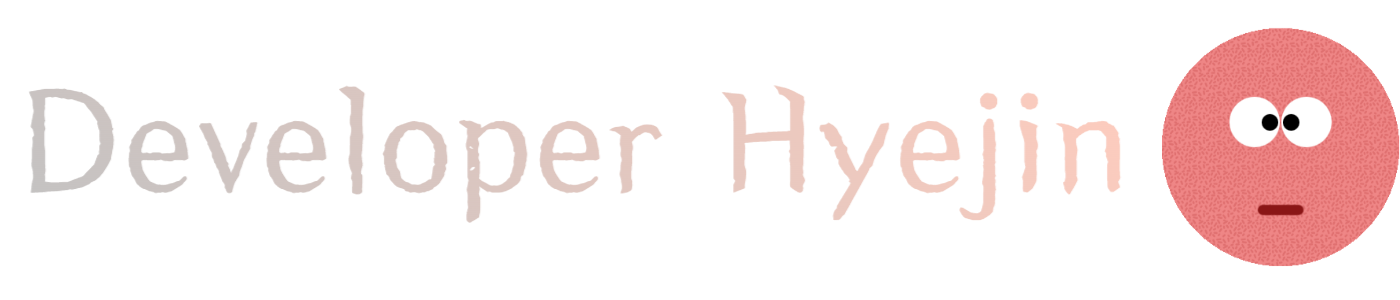




댓글